Today our tutorial How to Root HTC Evo 4G LTE Unlock bootloader and install clockworkmod cwm touch recovery on Android 4.0 ICS firmware build versions 1.22.651.1 and 2.13.651.1. HTC Evo 4G LTE was announced by Sprint in March 2012 has already created a huge customer base in United States. One of the most sold phone on Sprint network, featuring a 1 Ghz Scorpion processor with Adreno 200 GPU which makes it very comparable to Nexus S 4G. Recently the device got official Android 4.0.3 Ice Cream Sandwich ICS update from HTC. Now you can root, install clockworkmod recovery and install Android ICS based custom ROM’s. On this tutorial we are providing detail procedure to root HTC Evo 4G easily with the help of simple rooting tool. This guide has been taken from the XDA developer WIKI and all thanks to them.
Pre-Requisite:
1. To proceed with this process you need to create the backup of your complete HTC Evo 4G. We will be providing you with list of few files and data which may help you to create the backup - Call Logs, Contacts, Audios, Videos, Images, Bookmarks, SMS, APN (Access Point Names) settings and MMS settings etc.
2. Put your device in charge to at least 70% or more because less than this limit may result in interruption due to serious power issue.
3. You should also disable and uninstall the antivirus or firmware from your Computer and HTC device to avoid interruption during the process.
4. If you using Google wallet then you must reset it. Go the app select Menu > Settings > Reset Google Wallet.
5. Enabled the USB Debugging option on your phone. For enabling it, you have to follow the path – Menu > Settings > Developer Options > USB Debugging.
6. First make sure that you have proper USB driver for your HTC Evo 4G LTE device. If not, then download the driver for windows from here.
7. For this below process Microsoft .Net Framework 4.0 is required download it here.
Steps and Procedure to Root HTC Evo 4G LTE
1. Download RegawMOD Evo 4G LTE Rooter.exe file package from here to PC.
2. Now connect the device to PC with USB debugging mode.
3. Run the downloaded application RegawMOD EVO 4G LTE Rooter.exe in the PC. A window will be opened with phone image.
4. Move the mouse cursor towards Root me and click it to start the process.
5. Your phone will be rebooted and boot into the bootloader. Here you will get pop up window and show message HtcDev is automated and submits you’re token. Click Ok to proceed to further step in the process.
6. Once token is arrived from htcdev. In the device you will get message like Unlock bootloader. Select Yes (for selecting the yes you can use volume buttons for navigation) to confirm the unlocking (press the power button in the device).
Note: Unlocking Bootloader will erase all your data in the device.
7. The phone will be rebooted and skip the setup process in the device. Go to settings->developer options-> check the USB debugging.
8. Couple of reboots will be done. So be patience it will going to root the device and flash the twrp.
9. A message will appear in the PC shows Rooting is now complete! You may now unplug the EVO. Click OK to proceed next step.
10. Finally the device will booted into normal Android OS. Go the apps list there you can see a SuperSU application.
11. If you want to confirm, whether you’re HTC Evo 4G is rooted successfully or not, you need to download the Root Checker from Google Play Store.
Pre-Requisite:
1. To proceed with this process you need to create the backup of your complete HTC Evo 4G. We will be providing you with list of few files and data which may help you to create the backup - Call Logs, Contacts, Audios, Videos, Images, Bookmarks, SMS, APN (Access Point Names) settings and MMS settings etc.
2. Put your device in charge to at least 70% or more because less than this limit may result in interruption due to serious power issue.
3. You should also disable and uninstall the antivirus or firmware from your Computer and HTC device to avoid interruption during the process.
4. If you using Google wallet then you must reset it. Go the app select Menu > Settings > Reset Google Wallet.
5. Enabled the USB Debugging option on your phone. For enabling it, you have to follow the path – Menu > Settings > Developer Options > USB Debugging.
6. First make sure that you have proper USB driver for your HTC Evo 4G LTE device. If not, then download the driver for windows from here.
7. For this below process Microsoft .Net Framework 4.0 is required download it here.
Steps and Procedure to Root HTC Evo 4G LTE
1. Download RegawMOD Evo 4G LTE Rooter.exe file package from here to PC.
2. Now connect the device to PC with USB debugging mode.
3. Run the downloaded application RegawMOD EVO 4G LTE Rooter.exe in the PC. A window will be opened with phone image.
4. Move the mouse cursor towards Root me and click it to start the process.
5. Your phone will be rebooted and boot into the bootloader. Here you will get pop up window and show message HtcDev is automated and submits you’re token. Click Ok to proceed to further step in the process.
6. Once token is arrived from htcdev. In the device you will get message like Unlock bootloader. Select Yes (for selecting the yes you can use volume buttons for navigation) to confirm the unlocking (press the power button in the device).
Note: Unlocking Bootloader will erase all your data in the device.
7. The phone will be rebooted and skip the setup process in the device. Go to settings->developer options-> check the USB debugging.
8. Couple of reboots will be done. So be patience it will going to root the device and flash the twrp.
9. A message will appear in the PC shows Rooting is now complete! You may now unplug the EVO. Click OK to proceed next step.
10. Finally the device will booted into normal Android OS. Go the apps list there you can see a SuperSU application.
11. If you want to confirm, whether you’re HTC Evo 4G is rooted successfully or not, you need to download the Root Checker from Google Play Store.




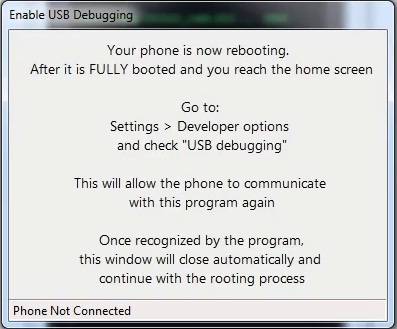
Hey have you guys had any recent issues with the phone not automatically rebooting? There has been a lot of discussion about it, and I have the same problem. Hoping that Regaw finds some time to check it out, but I understand that he has a busy schedule.
ReplyDeletehello Keep getting error retrieving Unlock_code.bin from email, do you Have any thoughts, two others had the same problems and no answers yet
ReplyDeletefollow on screen instructions to get unlock code from HTCdev. Make sure that you have proper internet with daily using email id.
ReplyDeleteRegaw updated the tool recently in order to avoid restarting problems.
Will this root work on new sprint update 3.15.651.16. ics 4.1.1. Would like to tether and cannot do without root. Thanks Dewey in Fl.
ReplyDeletethere is no confirmation whether rooting will be successfully after updating to Android 4.1.1 Jelly Bean. You have to wait some more time because it was recent update developers are in a way to root the 3.15.651.16 firmware version.
ReplyDeletewhen i run the rooter.exe it says i need the x64 version. where can i get it?
ReplyDelete@Brain i think you running 64-bit Operating System. So you need to download 64-bit application from here http://goo.gl/MpKDn
ReplyDeleteI am having the same problem "hello Keep getting error retrieving Unlock_code.bin from email, do you Have any thoughts". I tried on two different computers. It connects to the Internet then the GMail symbol comes up - then it receives the above error. I have my personal GMail running in the background on the computer. I just got the HTC and clicked on "about", indicating I have software version 1.22.651.3 71ORD, hardware version 0003 - can this be updated, it sure seem to be a great tool to ROOT the phone. Please help as we are getting ready to go on vacation and need this phone ROOTED so we can tether. My email is srgeberth@gmail.com. Thanks in advance...
ReplyDeleteeven i heard a lot of people reporting same issue. Give me sometime i will find a way to solve this issue.
ReplyDeleteMy evo is unlocked already and the root program fails when it tries to connect to htcdev. Any ideas.
ReplyDelete