In this post, we are going to show you a quick tutorial on "How to Download Youtube Videos on your Android Phone". Now a days usage of the smartphones are being increased rapidly. People are spending a lot of time to stream the videos on their mobile devices. Usually every one want to view the videos on YouTube as it is a place where we can find thousands of videos over there.
If you are watching favorite videos on YouTube it usually takes a lot of battery to get video to be streamed so if it is your favorite video you can download and save it on your SD card, view the on your device when ever you want. Even i also do same thing on my android device to save battery life. To keep your battery backup for a long time I suggest you to download the video to your device and then watch it.
If your are user of Android device then there is a free apk app for you to download YouTube video on to your device directly at a click. TubeMate is an awesome video downloading app which downloads YouTube video it is very easy to handle.
If your are user of Android device then there is a free apk app for you to download YouTube video on to your device directly at a click. TubeMate is an awesome video downloading app which downloads YouTube video it is very easy to handle.
TubeMate helps to download your favorite unlimited high quality HD videos on YouTube to your Android mobile phone. All you need to do is download the app and install in your android device that’s it.
Step by step guide to download YouTube video on your android device with help of TubeMate Android App.
- Download the free apk app directly from the TubeMate official site, go and get the download link at the end the post.
- Installation procedure is same the other app that you already installed on your android device.
- Once you completed installation of TubeMate on your Android mobile you are ready to watch videos on the YouTube. One of the interesting feature of this TubeMate is you can view the video before you download it or you can watch the video too.
- So now you are done with browsing the video that you want to download to your mobile.
- As soon as you launch a video a popup page appears on your device asking whether to download it or watch it. You can choose any of the option that your are interested in. If you want to download the video just click on the download option.
- Once you click on the download button It will show you different resolutions like 640x480, 1280×720(HD), 1920×1080(Full-HD) and video formats like flv, mkv and mp4 then you can download the video select the option as per your device capability.
- As soon as you selected the type to download the video starts saving on your local SD card on your Android Device.
Features:
* Fast downloads mode(with multiple connections)
* Save as mp3(ID3 tag supported)
* Background, multi-download
* Share video & Share TubeMate
* Playlist as video/audio(powered by Meridian Player)
480×270: general devices
1280×720(HD): high-end devices
1920×1080(Full-HD): GalaxyTab, PC
Quick Preview of the installation of TubeMate on android vices



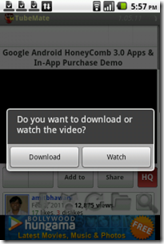

Really nice share,,Thanks for this tip
ReplyDeleteBrilliant tutorial, always wondered how to access videos to download from YouTube, thanks.
ReplyDeleteyou can also download unlimited free youtube videos on your both Android Phones and Tablets with the help of TubeMate app.
ReplyDeleteNice share dude
ReplyDeleteFantastic article on youtube, thanks for the nice sharing.
ReplyDeleteThat's really a good way to download YouTube videos.
ReplyDeleteAwesome share! I've been looking for this the whole time, there are lots of videos I want to download. It would be nice if this app can download videos from different sites. :)
ReplyDeleteHello..nice post. Great way of video download. I will use this technique
ReplyDeleteI can download clips from youtube while accessing free wifi, hehe. Thanks for the share!
ReplyDeleteHello..nice post. Great way of video download
ReplyDeleteHi manendra,
ReplyDeleteGreat post.
Previously I was using pwn method but it was time consuming & sometimes it was not working in my cell phone(Model Dell XCD35).
But with the help of tubemate I can easily do that.
Thanks for the tip.
You can try download Youtube from this website:
ReplyDeletehttp://www.tubekeeper.com/
copy and paste youtube video page URL and paste to the site,
it will generate download link for you (FLV, MP4-HD, 3GP).
Facebook, Metacafe, Dailymotion, Tudou...etc video download supported too.
You also can perform video search through the Tubekeeper Video Search Engine.
Even I like this. but my one is stop working and not able to download any video. It says clear your browsing cache. I had deleted all the history and cache but still doesn't work. Can anyone help me please........ I really love this application.
ReplyDeleteEven I love this app. but its stop to work on my phone. It says clearing browse cache. I did deleted all but still not working. Can anyone help me please...
ReplyDeleteThanks,
ReplyDeleteI was looking for a method to download videos from my Galaxy S2.
Really nice sharing man ! i was searching for it . Yupiee i can download youtube videos now
ReplyDeleteI used to download youtube videos through TubeMate app. But recently I can't. Amazon link is asking payment for downloading new version though it is free. Plz guide how can we download Youtube videos in my Galaxy-y android phone?
ReplyDeleteHello Sanjib click on Handster then a new windows will open. There you can see download link of tubemate apk app :)
ReplyDeleteIt's really a good tool to download videos on Android. Since I have a Nokia phone, I use YouTube Downloader and it works same as this one.
ReplyDeleteCould you tell us how can we download MP3 on Android?
Wonderful, Now a day Android mobile is commonly use for official work, entertainment or online study's, so every one need best application for Android Mobile usage.
ReplyDeletegreat app ... i love to download video from youtube to my phone
ReplyDeleteI can't download video using youtube mote in android phone...help...popup page is not appearing... anybody can solve this...
ReplyDeleteWhen I downloaded tubemate .it was downloaded in my android phone but when click on it it told some thing about block installation
ReplyDeleteGo to Phone Settings->Security->Tick mark the unknown resources option. It will help you to install any application on the device.
ReplyDeleteThanks Manendra, I use it for more than 2 years and as you said its nice and easy to use
ReplyDeleteFor android phones, I would recommend to try the "ss" trick or visit savefrom dot net since it allows download directly on any mobile.
ReplyDelete