Today our tutorial how to Download and Install Facebook Home APK Application on any Android Devices No Root Required. Everyone excited with the launch of new Facebook Home Application on Android which is available on Google Play Store. I have seen people are looking to install the application on their devices. But problem comes here right now the application supports only limited android devices like HTC One X, One X+, Samsung Galaxy S III, Samsung Galaxy Note II. What about other devices ? they are not worthy to run this simple launcher. Although if you try to install this application manually on the device, you will get message like this “ Your device is not supported yet. You'll will get a notification when Facebook Home is ready for your device “. Don't worry we have found a way to install this application and easily working without any root access or no need of changing build.prop values. Well an xda member modded this facebook home application in order to support all Android 4.0.4 ICS and Android 4.2 Jelly Bean devices.
Steps to Download and Install Facebook Home APK on any Android Devices No Root Required
2. Now Download the FB_Home.rar file from here. After the downloading the file extract it in the PC and you will get two apk files namely com.facebook.home.apk size is 260 KB and com.facebook.katana.apk size will be 18 MB.
3. Copy both files into device.
4. Now install first com.facebook.home.katana.apk. After installing it next thing to install com.facebook.apk.
5. Finally you will see Facebook home icon on your apps list. Open the application it will take some time to prepare the settings which to run perfect without any lags.
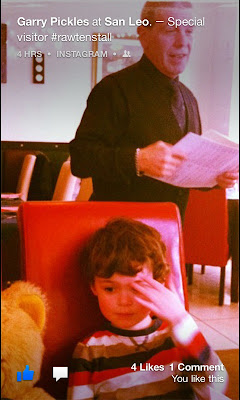
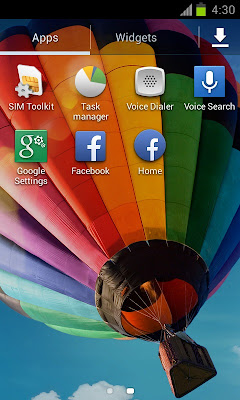

Good to see you again Shenoy. Love this post.
ReplyDelete